Current Student
- October 2025
- September 2025
- August 2025
- July 2025
- June 2025
- May 2025
- April 2025
- March 2025
- February 2025
- January 2025
- December 2024
- November 2024
- October 2024
- September 2024
- August 2024
- July 2024
- June 2024
- May 2024
- April 2024
- March 2024
- February 2024
- January 2024
- December 2023
- November 2023
- October 2023
- September 2023
- August 2023
- July 2023
- June 2023
- May 2023
- April 2023
- March 2023
- February 2023
- January 2023
- December 2022
- November 2022
- October 2022
- September 2022
- August 2022
- July 2022
- June 2022
- May 2022
- April 2022
- March 2022
- February 2022
- January 2022
- December 2021
- November 2021
- October 2021
- September 2021
- August 2021
- July 2021
- June 2021
- May 2021
- April 2021
- March 2021
- February 2021
- January 2021
- December 2020
- November 2020
- October 2020
- September 2020
- August 2020
- July 2020
- June 2020
- May 2020
- April 2020
- March 2020
- February 2020
- January 2020
- December 2019
- November 2019
- October 2019
- September 2019
- August 2019
- July 2019
- June 2019
- May 2019
- April 2019
- March 2019
- February 2019
- January 2019
- December 2018
- November 2018
- October 2018
- September 2018
- August 2018
- July 2018
- June 2018
- May 2018
- April 2018
- March 2018
- February 2018
- January 2018
- March 2017
Location Information
Address
Bennington, VT 05201-2107
Phone: 802-447-2361
Fax: 802-447-3246
Text: 802-500-1170
Hours of Operation
Parking
Students, faculty, and visitors have access to the parking lot on the side of the building off Main Street and the municipal parking behind Citizens Bank. Street parking is also available.
**NOTE** Please do not park in the spaces that are marked “WIC parking only” in the side lot.
Academic Advising
Want some advice on your next step toward success? Call or stop by the front desk to make an appointment with your advisor.
New Student Advising Appointments (NSAA)
The first step all new degree-seeking students take is to schedule a one-on-one NSAA with an advisor. Please call the center to find a time that works for you.
Orientations
All new degree-seeking students will sign up for an orientation when they register for classes. Check out the schedule to choose the best day and time for you!
Financial Aid
Apply as soon as possible to make sure you can register for classes on time.
United Way Resource Coordinators
CCV’s United Way Working Bridges Coordinators are available to support students with transportation, housing, childcare, healthcare, and financial management. They can be reached via email anytime at ccvresourcecoordinator@unitedwaynwvt.org.
Tutor.com
Need help with homework? Get online, on-demand help around the clock with Tutor.com. Students can connect with over 3,000 qualified tutors, drop off an essay for review, and even take practice quizzes. This service is available 24/7 through each Canvas classroom. To sign in to Tutor.com, go to your Canvas course online and find On-Demand in the Tutor.com navigation menu. Click on the link. No further login necessary.
From the Bennington blog
http://ccvbennington.blogspot.com/
Find Our Locations
- Bennington: 802-447-2361
- Brattleboro: 802-254-6370
- Middlebury: 802-388-3032
- Montpelier: 802-828-4060
- Morrisville: 802-888-4258
- Newport: 802-334-3387
- Rutland: 802-786-6996
- Springfield: 802-885-8360
- St. Albans: 802-524-6541
- St. Johnsbury: 802-748-6673
- Upper Valley: 802-295-8822
- Winooski: 802-654-0505
Move your cursor or click on the maple leaves to learn more about our centers and what they have to offer.
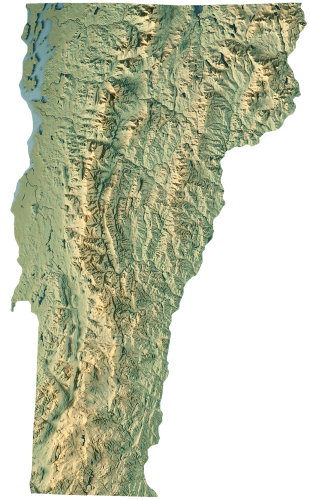












With twelve locations and the Center for Online Learning, you don’t have to travel far from your community to access our degree and certificate programs, workforce, secondary and continuing education opportunities, and academic and veteran support services. Community College of Vermont — we are where you are.
Learn more about our academic center locations and faculty, find staff, and contact us for questions about the College, including media inquiries.

Administrative Offices
Most of CCV’s administrative offices are concentrated in our CCV-Montpelier and CCV-Winooski academic centers. A few can be found at centers throughout the state. Please consult the listing below to find the office you are looking for.
Learn More
Academic Center Locations
CCV is located within 25 miles of nearly every Vermont household. With twelve academic centers and a Center for Online Learning, you don’t have to travel far to access our programs and support services.
Learn More
Center for Online Learning
The Center for Online Learning offers hundreds of courses each semester in subject areas that include art & design, computer information systems, biology, allied health, and a wide variety of courses in the humanities and social sciences.
Learn More
Media Inquiries
CCV is happy to field any media inquiries regarding the College, its faculty, or its students. If you’re a member of the media looking for information about the College, begin your research here.
Learn More
Contact Us
Learn More
Faculty
Each semester CCV employs over 400 instructors to teach courses throughout the state and online. And one of the strongest aspects of your CCV education is derived from the access you’ll have to our faculty.
Learn MoreView or download the Student Handbook for information on paying for college, student services, technology tools, student rights and responsibilities, and more.
The VSCS Portal
The Portal is your one stop shop for information and resources. Once logged in, you will find resources to help plan your degree, check the status of your financial aid, and help you plan for long-term and short-term educational goals.
The Portal can be found on the web at portal.ccv.edu and the VSC Portal app is available in the Apple App Store and Google Play Store.
Access and Activation
CCV Portal
To access:
- Visit portal.ccv.edu
- Select the “Student/Faculty/Staff” profile
- Log in using your Portal username and password
- Use Duo for multi-factor authentication
- Select CCV as your VSCS institution
To activate your account you will need to provide your:
- First Name – Use your chosen name if you provided one
- Last Name
- Birth Date
- College ID – Your seven-digit ID number
You will go through a final authorization process using a PIN before your account is activated. You will be able to set your password after the PIN confirmation.
Duo Multi-Factor Authentication
Duo Security is a multi-factor authentication service that all CCV students are required to use when logging in to VSCS services such as Canvas, Portal, Self-Service, and more.
- Authentication methods: Duo offers several methods of multi-factor authentication. The Duo Mobile application is the easiest way to authenticate. If you do not have a smartphone, you can enroll a regular cell phone (SMS) for two-factor authentication. If none of the previous methods work for you, hardware tokens are available on request. Information about requesting a hardware token can be found on our FAQ page.
- Logging in: When logging in, you will still enter your username and password. After inputting your login information, Duo requires you to complete a method of second-factor authentication. Duo can remember your browser for 12 hours before receiving another prompt for two-factor authentication.
Visit VSC IT Support for more information.
Find Your College ID Number
Your College ID is a seven-digit number like 1234567. You can find it in the following places:
- Paperwork from your CCV advisor
- On your Self Service profile page, in the upper left corner. This page can be accessed by visiting selfservice.vsc.edu or through the “Colleague Self-Service” tile on CCV’s Portal.
- CCV Photo ID card — leading zeros may be absent on some ID cards
If you need to retrieve your college ID:
- Call your CCV Academic Center
- Call the CCV HelpDesk at (802) 828-2810 — CCV HelpDesk hours
- Submit a ServiceDesk ticket
CCV Email
Your official CCV email address is where the College will be sending email correspondence to you. Your instructors will also be using your CCV account to communicate with you. Your CCV email provides you with a safe, secure and easy way to communicate and you also get access to discounts on many websites that are exclusive to students with a .edu email address. You will need to activate your student account before accessing your CCV email.
To Access:
- Visit mail.o365.vsc.edu or ccv.edu/mail. You can also access webmail using the Access Webmail link found in the footer of every ccv.edu page or through the “Email/Calendar” tile on CCV’s Portal.
- Log in using your Portal username and password.
- Use Duo for multi-factor authentication.
- You will now be logged into your Office365 account. You may be presented with the home screen or your Outlook mail account.
Forwarding Email:
Email forwarding is no longer available. As of June 30, 2025, the VSCS has disabled the forwarding feature for all student accounts. Please check your CCV email regularly to stay informed.
Access Your Canvas Classroom
To access your Canvas classroom, visit ccv.edu/canvas. You will need your CCV username and password to log in. For further instructions on how to navigate and use Canvas, visit our IT support page or the Canvas Student Guide.
Add Someone to Your FERPA Permissions
To add someone to your FERPA Permissions, therefore granting them access to receive information from your educational record including your financial account, academic performance, course enrollment, and financial aid:
- Log in to the Portal.
- Click on the “Registration” tile.
- Click on the “Add Someone to Your FERPA Permissions” link.
- Add a person by typing their first and last name and selecting their relationship to you. Create a PIN to share with the person you added; they may need to provide this PIN if they contact CCV on your behalf.
- Click the Disclosure Agreement check box.
- Submit
Enrollment Verification
This is a secure self-service provided by the National Student Clearinghouse that allows you to:
- View current or full enrollment history.
- Print an enrollment verification certificate to send to loan providers, health insurers, or other organizations that require proof of your enrollment at CCV.
- Check notifications that were requested by your loan lenders.
- Obtain a list of your loan lenders.
To view or obtain an enrollment certificate, click here. You will be taken to the National Student Clearinghouse website. Please contact the registrar’s office if you have difficulty obtaining your enrollment information.
Student Program and Course Planning
Contact Your Advisor
You can contact your advisor by clicking on the “Advising” tile in CCV’s Portal and following the “Contact your Advisor” link.
Schedule an Appointment
You can now schedule your own appointments with your advisor and financial aid counselor. Meetings can be held virtually, over the phone, or in-person. Virtual meetings will be held in Teams, and if scheduling a phone meeting, the CCV staff member will call you at your meeting time. Schedule an appointment today by visiting ccv.edu/appointment.
Register for Classes
There are many ways to register for a class at CCV. New students are encouraged to talk with an academic advisor to register. Our advisors are here to answer your questions and are eager to discuss how CCV can help you reach your goals. Contact your nearest CCV center to schedule an appointment. Returning students can register using supported web registration, direct web registration, or by appointment. Learn more about the ways to register on our register page.
Supported web registration:
- Browse our web schedule and select your courses. Students can also use CCV’s Course Sections Search tool to find classes using keywords or instructor name.
- Request your courses using this online form (login required).
- A CCV advisor will review your requests and will contact you in 1-2 business days with next steps.
Direct web registration:
Returning students can use the “Registration” tile on the CCV Portal and follow the “Register for Classes” link. Follow the directions on our Web Registration Guide to get started.
View Your Class Schedule & Grades
- Log in to the Portal
- Click on the “Advising” tile
- Click on the “Current Schedule” link
- Navigate to different semesters using the arrows.
View Your Grades
- Log in to the Portal
- Click on the “Registration” tile
- Click on the “View Grades” link
View Your Program/Degree Requirements
- Log in to the Portal
- Click on the “Advising” tile
- Click on the “Review Progress towards your Degree” link
To view a different major (for example, you are a Human Services major but wonder how your courses would translate into the Criminal Justice major), use the drop down menus to see an alternative program. You can also look at degree requirements at other VSC schools.
Change Your Program
- Go to ccv.edu/programchange to request a change of your academic program.
Transcripts
The unofficial transcript is good for many purposes, including high school credit or employer needs. However, if you are applying to another college, the college will want an official transcript.
To send your official CCV transcript to an employer, another educational institution, or any other third party you can place your request electronically through Parchment, where you will need to create an account separate from your CCV Portal account.
This secure website offers transcripts that can be electronically delivered to an in-network college or university, emailed to an individual (they receive a one-time download code within an email) or sent using various shipping methods, including overnight. The minimum processing fee is $6.50 per transcript. Other charges apply according to the chosen method of delivery.
Please be aware that all financial or library obligations with CCV as well as any of the VSC colleges must be met before we can release your transcript.
To print your unofficial CCV transcript:
- Log in to the Portal.
- Click on the “Registration” tile and follow the “Unofficial Transcript” link
- Select VUG CCV Undergraduate Transcript.
- Print.
If you are unable to log in to the Portal, you can request an unofficial transcript by contacting the registrar’s office.
Intent to Graduate Form
To access and submit the intent to graduate form:
- Log in to Self Service Graduation Overview.
- Click Apply.
- Follow steps and submit.
- Contact your academic advisor with any questions you have about your application.
Student Finances
View Your Bill/Make a Payment
You can view your bill, make a payment, or set up a payment plan using Student Finance Self Service. Log in using your CCV Portal username and password. “Account Summary” will allow you to view your bill, while “Account Activity” will allow you to view your financial activity and provide you with a link to “Make a Payment/Add Authorized User/Set Up Payment Plan.” Not seeing what you need? Review our Student Finance Frequently Asked Questions for more information.
CCV Financial Aid
CCV offers a quality education at the lowest cost of any college in Vermont, and our financial aid counselors are here to help you apply for and receive financial aid. Visit our financial aid page for instructions and contact information. Want to talk with a counselor about what aid you could receive? Contact your local financial aid counselor! Students can visit Financial Aid Self Service to manage and view their financial aid package. Log in using your CCV Portal username and password.
Student Materials
Textbooks
Students are responsible for ordering books and materials and for bringing them to class. CCV partners with a textbook vendor, eCampus, to provide both physical and digital textbooks. If the cost of textbooks poses a challenge for you, please contact your advisor, financial aid counselor, or local CCV center to explore funding options.
Install Microsoft Office for Free
Everyone going to school or working for the Vermont State Colleges can download the full Microsoft Office client suite for free on their Windows or Mac computer. The Microsoft Office suite can be installed and activated on up to five computers at once.
- Log into your CCV email at ccv.edu/mail
- Click on the app launcher
in the upper left corner and choose Office 365
- Click Install Office and follow the on-screen prompts to download and install the Microsoft Office software compatible with your computer.
Purchase Hardware or Software
CCV students are eligible for discounted rates on popular software programs. Visit our Software Store to see what’s available for purchase. Most computer companies offer discounts to college students using their college email address.
Order a Student ID Card
A student ID card can be purchased for $25. Visit the Student ID page to order a card.
Quick Links
CCV is an accredited, open-admissions college, offering a wide range of courses during fall, spring, and summer semesters at twelve academic centers and online. Classes are highly interactive, with students of all ages and backgrounds, offering you the opportunity to become part of our vibrant, engaged learning community.
CCV offers associate degree programs leading to associate of arts (A.A.) and associate of science (A.S.) degrees. We also offer 22 certificates. Our programs provide the knowledge you need for employment or further study at the bachelor’s level.

Degrees, Certificates & Other Programs
Whatever your interests and goals, there are CCV programs available to match them – you choose the path.
Learn More
Credentials & Training
CCV offers credentialing and training opportunities at our locations around the state and online.
Learn More
Registered Apprenticeships
Businesses across Vermont hire apprentices in a variety of industries. CCV offers the educational component of registered apprenticeships in these occupations: certified public bookkeeping, medical assisting, medical records specialist, pharmacy technician, and manufacturing production technician.
Learn More
Credit for What You Know
At CCV, we provide convenient options to request credit for college-level learning and experience gained through work and training, military or community service, and online or individual study.
Learn More
Classes
CCV classes are vigorous and engaging, full of discussion and active learning. Students explore subjects in depth, guided by instructors who live in the community and are experts in their fields.
Learn More
Experiential Learning
Experiential learning activities like service learning, study abroad, and internships prepare CCV students for real-life success.
Learn More
Transfer from CCV
CCV has agreements with other institutions in Vermont and the region to make transferring seamless, easy, and affordable.
Learn More
Academic Calendar
CCV’s Academic Calendar includes important semester dates and holiday closures.
Learn More
Academic & Career Support Services
CCV is here to support you. Discover academic resources that will help you be successful in college.
Learn MoreEach CCV academic center offers part-time work-study positions where you can contribute as a member of the academic staff. Hourly wages are $16.00. You must be enrolled in at least six credits of a degree program and have financial need. Contact your Financial Aid Counselor to see if you are eligible.
Learn more about the Federal Work-Study (FWS) Program.
View current openings here.
Student loans can be used to pay for a variety of costs associated with your college education, such as tuition and fees, room and board, books and supplies, transportation, and the purchase of a computer or software. However, while borrowing funds may be a wise investment, it deserves careful consideration; all student loans must be paid back, including interest and fees. Before deciding to take out a loan, be sure to look for free money first, such as grants and scholarships, and speak to a CCV Financial Aid Counselor about other funding options. If you meet eligibility requirements you can submit a Federal Loan request here (CCV login required).
Types of Federal Loans
Federal Direct Loans are available to students who qualify for federal financial aid and are enrolled in at least six credits per semester. If you decide to borrow, there are two types of Federal Direct Loans: subsidized and unsubsidized. Eligible parents of dependent students can also take out Direct Parent PLUS loans.
Federal Subsidized Direct Loans
These loans are available based on your demonstrated financial need, determined by information provided on your FAFSA®. The federal government will pay the interest on a subsidized loan while you are in school and completing your program successfully. There are limits on how much you can borrow based on your year in school.
Federal Unsubsidized Direct Loans
Unsubsidized direct loans are available for students who don’t demonstrate financial need. You are responsible for all interest that accrues on the loan. You may choose to make interest payments while in school or defer interest payments, which will then be added to the principal of the loan. There are limits on how much you can borrow based on your year in school.
Federal Parent PLUS Loans
PLUS loans enable parents with good credit histories to borrow money to help pay for their child’s college expenses. The student must be enrolled at least half-time in a degree program. Parents can borrow up to the student’s full cost of education less other types of financial aid. If your family is interested in borrowing a Parent PLUS loan, please contact your Financial Aid Counselor.
Loan Exit Counseling
If you are leaving or graduating from CCV and you have borrowed a Federal Direct Loan, you are required to complete Loan Exit Counseling. Click here for exit counseling.
Steps to Apply for a Loan
You must be enrolled in at least six credits required for your degree or certificate program and have completed a FAFSA. You can also follow these steps:
- Complete BOTH the Master Promissory Note and Loan Entrance Counseling for Subsidized/ Unsubsidized loan type at studentaid.gov.
- After completing the Master Promissory Note and Entrance Counseling, contact your Financial Aid Counselor to determine the amount you need to cover your tuition, fees, books, and other qualified expenses.
- Once the semester begins, go to class! Attendance in six credits is needed to maintain eligibility for your loan.
Frequently Asked Questions
What is the interest rate?
Interest rates are typically fixed for federal student loans, and change depending on when your loan was taken out. The federal government maintains an ongoing chart of interest rates.
What is a Loan Servicer?
A loan servicer is a company that handles the billing and other services on your federal student loan. The loan servicer will work with you on repayment plans and loan consolidation and will assist you with other tasks related to your federal student loan. It is important to maintain contact with your loan servicer. If your circumstances change at any time during your repayment period, your loan servicer will be able to help.
Who is my Loan Servicer?
Login to studentaid.gov to find the name of your federal loan servicer as well as your complete financial aid history.
How much is my monthly payment going to be?
You can get exact estimates of your monthly payments or plan for the future by adding in anticipated student loans by using the Repayment Estimator on studentaid.gov.
What happens when I’m having difficulty repaying my loan?
There’s help available. It is important to ask for help as soon as making timely payments becomes an issue. The best thing to do is to work with your loan servicer to discuss options, which may include forbearance, consolidation, or a modified payment plan. There is also information on repayment and avoiding and resolving defaulted loans at studentaid.gov. CCV financial aid counselors can also answer your questions.
What if I have an issue with my loan servicer?
If you are unable to clarify or resolve a federal student loan issue, the Department of Education offers an ombudsman service available at studentaid.gov/feedback-ombudsman/disputes/prepare.
What repayment options are available?
There are several options that can change your repayment schedule, suspend, or reduce your payments. Eligibility varies depending upon the option you pursue. Please contact your student loan servicer to discuss repayment options in more detail.
Federal Pell Grants
Students who have not received a bachelor’s degree may be eligible for this federal grant program. The amount of the award will depend on your Student Aid Index resulting from the FAFSA® and enrollment status.
Federal Supplemental Educational Opportunity Grant (FSEOG)
SEOG is awarded by the College to students with high financial need. The amount of the SEOG award will depend on your financial need and enrollment status. CCV has limited SEOG funds.
Vermont Incentive Grant
VSAC awards this grant to Vermont residents enrolled full- or part-time in degree programs based on financial need and enrollment status. There is no specific deadline, but it is always best to apply early before funds run out. For more information, visit the VSAC website.
802 Opportunity
VSAC awards this grant to Vermont residents enrolled full or part-time in degree programs based on financial need. The 802 Opportunity offers free tuition for Vermonters with a family income of $100,000 or less, who do not already have a bachelor’s degree, and who meet eligibility requirements for federal financial aid. For more information, visit ccv.edu/802.
Advancement Grant
This grant is awarded by VSAC to Vermont residents enrolled in a continuing education program based on financial need to help with tuition and fee costs. Awards are given on a first-come, first-served basis. For more information, visit the VSAC website.
It is your responsibility to:
- Review and consider all information about the school’s program before you enroll.
- Complete all application forms accurately and submit them on time. Errors can result in long delays in your receipt of financial aid. Intentional misreporting of information on application forms for federal financial aid is in violation of the law and is considered a criminal offense subject to penalties under U.S. Criminal Code.
- File the Free Application for Federal Student Aid (FAFSA) online for the fastest processing of your application. You can also submit a paper FAFSA. In either case, you will receive a FAFSA Submission Summary.
- If your FAFSA needs corrections, you may make them online or consult with your Financial Aid Counselor.
- Return all additional documentation, verification, corrections and/or new information to the financial aid office.
- Read and understand all forms that you are asked to sign and keep copies of them.
- Accept responsibility for all agreements you sign.
- Notify CCV of change in address, name, or any other information which may affect our ability to contact you. If you have a loan, notify the lender of changes in your name, address, or school enrollment status.
- Perform the work that is agreed upon in accepting a Federal Work-Study award.
- Know and comply with the deadlines for application or reapplication for aid. You must apply again each year.
- Know and comply with CCV’s refund procedures.
- Be familiar with the consequences of dropping a class, withdrawing from a class, and not making satisfactory academic progress.
- Attend class! If you never attend classes or stop attending before your financial aid application process is completed, you may not receive aid, grants, or loans to pay your balance due to the CCV. If you stop attending before the end of the term, your aid may be reduced or canceled. In either case you may owe a balance due to the CCV.
- If you are a loan recipient and your enrollment falls below 6 credits, you are graduating from CCV, or you are leaving CCV, complete Loan Exit Counseling.
- Seek resolution of complaints regarding the award of financial aid at CCV through procedures as outlined in the Complaint Resolution for Students policy.
All financial aid information supplied to the Community College of Vermont by a student, or in support of the student’s application, will be held in strict confidence and will be used by the Financial Aid Officer only to determine the amount and type of award for which the student may be eligible.
- Free Application for Federal Student Aid (FAFSA) – CCV’s school code is 011167
- Financial Aid Advance to Purchase Textbooks Form (FAAPT) – CCV login required
- Federal Loan Request Form – CCV login required
Verification
After completing your FAFSA® the U.S. Department of Education may select your application for verification. If you are selected for verification, CCV is required to collect information to confirm that the information you provided on the FAFSA is accurate. CCV will contact you if you need to complete any additional forms. CCV may not be able to offer you financial aid if any required additional forms are not submitted.
2025 – 2026 Forms
(Fall 2025, Spring 2026, and Summer 2026 semesters)
Electronic Forms (RECOMMENDED)
- 25-26 Independent Family Size
- 25-26 Dependent Family Size
- 25-26 Student Tax Submission
- 25-26 Student Non-Tax Filer
- 25-26 Parent Tax Submission
- 25-26 Appeal – Change in financial circumstances – Independent
- 25-26 Dependency Override Appeal
- 25-26 Financial Aid Document Uploader
- 25-26 Federal Loan Request Form
Paper Forms
- 25-26 Dependent Family Size – PDF
- 25-26 Independent Family Size – PDF
- 25-26 Parent Tax Non-Filer Statement Form – PDF
- 25-26 Student Tax Non-Filer Statement Form – PDF
- 25-26 Spouse Tax Non-Filer Statement Form – PDF
- 25-26 Tax Filer Instructions – PDF
- 25-26 High School Completion Status – PDF
- 25-26 Appeal – Change in financial circumstances – Dependent – PDF
- 25-26 Appeal – Change in financial circumstances – Independent – PDF
- 25-26 Verification of Independent Status – PDF
- 25-26 Dependency Override Appeal – PDF
Satisfactory Academic Progress (SAP) Form – Electronic (RECOMMENDED)
Satisfactory Academic Progress (SAP) Form – PDF
CCV’s financial aid counselors are here to help you throughout the process – from application to graduation. Contact the FA counselor at your nearest center with questions, or for help with applying for financial aid. You may also submit the contact form below.
- CCV Financial Aid General Call Line – 802-262-6557
- CCV Financial Aid General Text Line – 802-613-0031
- CCV Financial Aid General Email – financialaid@ccv.edu
- Bennington – Stephanie Kinney – Call: 802-447-6947
- Brattleboro – Michele Hastings – Call: 802-281-5224
- Center for Online Learning – Stephanie Kinney – Call: 802-447-6947
- Middlebury – Kirstin Richardson – Call: 802-527-5421
- Montpelier – Nikki Fraser – Call: 802-828-0131
- Morrisville – Tina Prescott – Call: 802-748-6673
- Newport – Eliza Walters – Call: 802-334-4452
- Rutland – See general call, text, email information
- Springfield – Michele Hastings – Call: 802-281-5224
- St. Albans – Kirstin Richardson – Call: 802-527-5421
- St. Johnsbury – Tina Prescott – Call: 802-748-6673
- Upper Valley – Michele Hastings – Call: 802-281-5224
- Winooski – Ali Herman – Call: 802-654-0969
Winooski – Sheryl Eddy – Call: 802-654-0522
All financial aid programs have specific eligibility requirements, application forms, and deadlines. When you receive financial aid, you have the responsibility to make sure you are doing everything you can to retain your eligibility. Complete information about financial aid is available in the Student Handbook, or from a Financial Aid Counselor.
General Eligibility Requirements for Federal Financial Aid
- You must have demonstrated financial need for need-based federal student aid programs.
- You must be a U.S. Citizen or eligible non-citizen.
- You must have a valid Social Security number (Except students from the Republic of the Marshall Islands, Federated States of Micronesia, or the Republic of Palau).
- You must be enrolled in a degree or certificate program at CCV.
- You must have a high school diploma, GED, or have completed a home school program.
- You must be enrolled in at least 6 credits except for the federal Pell Grant program.
- You must not be in default on federal student loans or owe a refund on previously awarded financial aid.
- You must provide consent and approval to have your federal tax information transferred directly into your 2024–25 Free Application for Federal Student Aid (FAFSA®) form.
- You must maintain satisfactory academic progress.
Federal financial aid can only pay for courses that meet degree or certificate completion requirements.
