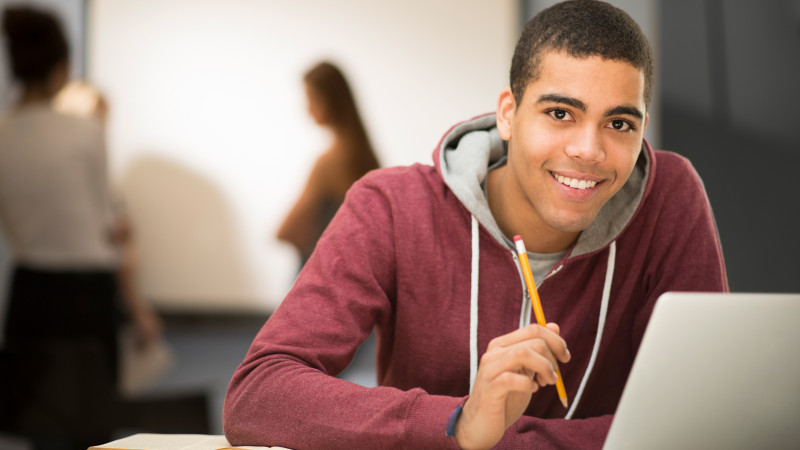Parent
- September 2025
- August 2025
- July 2025
- June 2025
- May 2025
- April 2025
- March 2025
- February 2025
- January 2025
- December 2024
- November 2024
- October 2024
- September 2024
- August 2024
- July 2024
- June 2024
- May 2024
- April 2024
- March 2024
- February 2024
- January 2024
- December 2023
- November 2023
- October 2023
- September 2023
- August 2023
- July 2023
- June 2023
- May 2023
- April 2023
- March 2023
- February 2023
- January 2023
- December 2022
- November 2022
- October 2022
- September 2022
- August 2022
- July 2022
- June 2022
- May 2022
- April 2022
- March 2022
- February 2022
- January 2022
- December 2021
- November 2021
- October 2021
- September 2021
- August 2021
- July 2021
- June 2021
- May 2021
- April 2021
- March 2021
- February 2021
- January 2021
- December 2020
- November 2020
- October 2020
- September 2020
- August 2020
- July 2020
- June 2020
- May 2020
- April 2020
- March 2020
- February 2020
- January 2020
- December 2019
- November 2019
- October 2019
- September 2019
- August 2019
- July 2019
- June 2019
- May 2019
- April 2019
- March 2019
- February 2019
- January 2019
- December 2018
- November 2018
- October 2018
- September 2018
- August 2018
- July 2018
- June 2018
- May 2018
- April 2018
- March 2018
- February 2018
- January 2018
- March 2017
Click here to view our full list of degree programs.
Undecided? View CCV’s full list of programs:
Associate of Arts
- Design & Media Studies (A.A.) +
- Early Childhood Education (A.A.) +
- Liberal Studies (A.A.) +
- Liberal Studies (A.A.) with Specialization in Global Studies +
Associate of Science
Certificates
- Afterschool & Youth Work +
- Allied Health Preparation +
- Bookkeeping +
- Childcare +
- Clinical Medical Assisting
- Cloud Computing +
- Community Health +
- Content Creation & Digital Media +
- Cybersecurity & Networking +
- Data Analytics & Artificial Intelligence +
- Digital Marketing +
- Digital Media Production +
- Early Childhood Education Administrator +
- Entrepreneurship +
- Funeral Director +
- Graphic Design +
- Human Resource Management +
- Human Services +
- IT Support +
- Leadership Skills +
- Manufacturing
- Medical Billing & Coding +
- Pharmacy Technician
- Project Management +
- STEM Studies +
- Studio Art
- Web Development +
Programs marked with “+” can be completed fully online.
Visit our online catalog for complete and comprehensive program and course information.
CCV instructors are working professionals who bring real-world experience into the classroom. Subject theory is balanced with information drawn from instructors’ experiences on the job, which translates into fundamental learning that is tied to real-world applications. CCV students in all programs receive training in their chosen disciplines based on the experience that can only come from professionals working in the field.
At CCV, learning isn’t confined to the classroom. Our students get hands-on training in fields such as computer systems management, medical assisting, and accounting, allowing students to experience for themselves what it’s truly like to work in these fields.
IT Support Page
The IT support page is a one-stop page for all of your IT help needs.
IT Helpdesk
The Vermont State Colleges Helpdesk is available to resolve any on-site technical issues. For help, call 802-224-3003 or submit a ServiceDesk request.
If you have trouble logging into the ServiceDesk, fill out this login problems form.
Password Reset
Forgot your password? View all your options on our Change or Reset Your Password support page.
Learning Center
Learning Center staff can answer questions about online classes, accessing the student portal, submitting IT ServiceDesk requests, and using certain software, such as Excel or Powerpoint.
Canvas Assistance
For help with Canvas, CCV’s course management system, please see our IT Support page for Canvas.
Most CCV students take at least one online course while earning their degree, and many students complete their degree entirely online. CCV prides itself on small class sizes to ensure an intimate and integrated experience working with faculty who are real-world practitioners.
Log on
At CCV, when you take an online class, you can log on and learn from the comfort of your own home, your friend’s home, your local library, an internet café… basically anywhere you have access to the internet.
Collaborate
Learning online doesn’t mean you’re in for a lonely semester. In many classes, you will also have the opportunity to connect with classmates by working on small group projects. You can expect to be online at least three times per week, discussing the topics you are studying with your teachers and fellow students.
Tips for Discussions in Your Online CCV Courses
The Practice of Online Civility
Interact
CCV’s hybrid courses, which combine in-person and online learning, give you the best of both worlds: face-to-face interaction in the classroom plus the convenience and flexibility of studying online.
Explore
Check out the Center for Online Learning resources to learn about getting started with your online classes. Use our course schedule to find out which online courses we offer and contact any of the academic centers or the Center for Online Learning with questions.
In High School?
Get a head start on college—take a free online college course using your dual enrollment voucher. Visit our Dual Enrollment page for more information or contact Phil Crossman to get started today.
Accelerated Online Courses
CCV now offers accelerated online courses for students needing to earn college credits faster. These seven-week courses earn you the same credits as their full semester counterparts. Check out our course schedule for available courses. Accelerated Online Courses: all the credit, half the time.
Online Course Accessibility Standard
The Community College of Vermont is committed to ensuring accessibility of its online coursework. CCV expects all online courses will conform to WCAG 2.1 AA standards, and the college will promptly address issues of inaccessibility. Those with concerns about the digital accessibility of an online class and/or the digital materials used for an online class may notify the college using the Digital Accessibility Alert Form.
SARA Participating Institution
State Authorization Reciprocity Agreements (SARA) is a voluntary agreement among member states, districts, and territories that establishes standards for the reciprocal authorization of institutions providing distance education across state lines. As of 2025, 49 states, the District of Columbia, Puerto Rico, and the U.S. Virgin Islands have voluntarily joined SARA. More than 2,400 institutions have received approval from their home state to participate in the agreement.

Office Locations
CCV-Montpelier
660 Elm Street
Montpelier, VT 05602
Main Phone: 802-828-4060
Financial Aid: 802-262-6557
Registrar’s Office: 802-262-6559
Fax: 802-828-2805
Search Staff Directory
Mailing Address
P.O. Box 489
Montpelier, VT 05601-0489
The following offices are housed in Montpelier:
- President
- Academic Dean
- Business
- Financial Aid
- Human Resources
- IT
- Library Administration
- Marketing & Communications
- Office of Prior Learning Assessment
- Registrar
- Student Affairs
CCV-Winooski
1 Abenaki Way
Winooski, VT 05404
Main Phone: 802-654-0505
Admissions: 802-654-0545
Financial Aid: 802-262-6557
Registrar’s Office: 802-262-6559
Fax: 802-654-0561
Search Staff Directory
The following offices are housed in Winooski:
- Admissions
- Development
- Institutional Research and Planning
Additional Office Locations
- Veterans Support: CCV-St. Albans 802-524-6541
- Secondary Education Dual Enrollment/ICC: CCV-Rutland 802-786-6996
- Workforce Education: CCV-Rutland 802-786-6996
Find Our Locations
- Bennington: 802-447-2361
- Brattleboro: 802-254-6370
- Middlebury: 802-388-3032
- Montpelier: 802-828-4060
- Morrisville: 802-888-4258
- Newport: 802-334-3387
- Rutland: 802-786-6996
- Springfield: 802-885-8360
- St. Albans: 802-524-6541
- St. Johnsbury: 802-748-6673
- Upper Valley: 802-295-8822
- Winooski: 802-654-0505
Move your cursor or click on the maple leaves to learn more about our centers and what they have to offer.
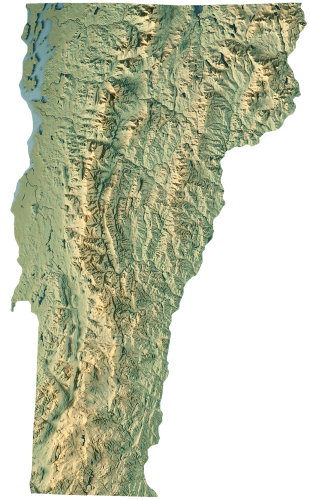












With twelve locations and the Center for Online Learning, you don’t have to travel far from your community to access our degree and certificate programs, workforce, secondary and continuing education opportunities, and academic and veteran support services. Community College of Vermont — we are where you are.
Learn more about our academic center locations and faculty, find staff, and contact us for questions about the College, including media inquiries.

Administrative Offices
Most of CCV’s administrative offices are concentrated in our CCV-Montpelier and CCV-Winooski academic centers. A few can be found at centers throughout the state. Please consult the listing below to find the office you are looking for.
Learn More
Academic Center Locations
CCV is located within 25 miles of nearly every Vermont household. With twelve academic centers and a Center for Online Learning, you don’t have to travel far to access our programs and support services.
Learn More
Center for Online Learning
The Center for Online Learning offers hundreds of courses each semester in subject areas that include art & design, computer information systems, biology, allied health, and a wide variety of courses in the humanities and social sciences.
Learn More
Media Inquiries
CCV is happy to field any media inquiries regarding the College, its faculty, or its students. If you’re a member of the media looking for information about the College, begin your research here.
Learn More
Contact Us
Learn More
Faculty
Each semester CCV employs over 400 instructors to teach courses throughout the state and online. And one of the strongest aspects of your CCV education is derived from the access you’ll have to our faculty.
Learn MoreEach CCV academic center offers part-time work-study positions where you can contribute as a member of the academic staff. Hourly wages are $16.00. You must be enrolled in at least six credits of a degree program and have financial need. Contact your Financial Aid Counselor to see if you are eligible.
Learn more about the Federal Work-Study (FWS) Program.
View current openings here.
Student loans can be used to pay for a variety of costs associated with your college education, such as tuition and fees, room and board, books and supplies, transportation, and the purchase of a computer or software. However, while borrowing funds may be a wise investment, it deserves careful consideration; all student loans must be paid back, including interest and fees. Before deciding to take out a loan, be sure to look for free money first, such as grants and scholarships, and speak to a CCV Financial Aid Counselor about other funding options. If you meet eligibility requirements you can submit a Federal Loan request here (CCV login required).
Types of Federal Loans
Federal Direct Loans are available to students who qualify for federal financial aid and are enrolled in at least six credits per semester. If you decide to borrow, there are two types of Federal Direct Loans: subsidized and unsubsidized. Eligible parents of dependent students can also take out Direct Parent PLUS loans.
Federal Subsidized Direct Loans
These loans are available based on your demonstrated financial need, determined by information provided on your FAFSA®. The federal government will pay the interest on a subsidized loan while you are in school and completing your program successfully. There are limits on how much you can borrow based on your year in school.
Federal Unsubsidized Direct Loans
Unsubsidized direct loans are available for students who don’t demonstrate financial need. You are responsible for all interest that accrues on the loan. You may choose to make interest payments while in school or defer interest payments, which will then be added to the principal of the loan. There are limits on how much you can borrow based on your year in school.
Federal Parent PLUS Loans
PLUS loans enable parents with good credit histories to borrow money to help pay for their child’s college expenses. The student must be enrolled at least half-time in a degree program. Parents can borrow up to the student’s full cost of education less other types of financial aid. If your family is interested in borrowing a Parent PLUS loan, please contact your Financial Aid Counselor.
Loan Exit Counseling
If you are leaving or graduating from CCV and you have borrowed a Federal Direct Loan, you are required to complete Loan Exit Counseling. Click here for exit counseling.
Steps to Apply for a Loan
You must be enrolled in at least six credits required for your degree or certificate program and have completed a FAFSA. You can also follow these steps:
- Complete BOTH the Master Promissory Note and Loan Entrance Counseling for Subsidized/ Unsubsidized loan type at studentaid.gov.
- After completing the Master Promissory Note and Entrance Counseling, contact your Financial Aid Counselor to determine the amount you need to cover your tuition, fees, books, and other qualified expenses.
- Once the semester begins, go to class! Attendance in six credits is needed to maintain eligibility for your loan.
Frequently Asked Questions
What is the interest rate?
Interest rates are typically fixed for federal student loans, and change depending on when your loan was taken out. The federal government maintains an ongoing chart of interest rates.
What is a Loan Servicer?
A loan servicer is a company that handles the billing and other services on your federal student loan. The loan servicer will work with you on repayment plans and loan consolidation and will assist you with other tasks related to your federal student loan. It is important to maintain contact with your loan servicer. If your circumstances change at any time during your repayment period, your loan servicer will be able to help.
Who is my Loan Servicer?
Login to studentaid.gov to find the name of your federal loan servicer as well as your complete financial aid history.
How much is my monthly payment going to be?
You can get exact estimates of your monthly payments or plan for the future by adding in anticipated student loans by using the Repayment Estimator on studentaid.gov.
What happens when I’m having difficulty repaying my loan?
There’s help available. It is important to ask for help as soon as making timely payments becomes an issue. The best thing to do is to work with your loan servicer to discuss options, which may include forbearance, consolidation, or a modified payment plan. There is also information on repayment and avoiding and resolving defaulted loans at studentaid.gov. CCV financial aid counselors can also answer your questions.
What if I have an issue with my loan servicer?
If you are unable to clarify or resolve a federal student loan issue, the Department of Education offers an ombudsman service available at studentaid.gov/feedback-ombudsman/disputes/prepare.
What repayment options are available?
There are several options that can change your repayment schedule, suspend, or reduce your payments. Eligibility varies depending upon the option you pursue. Please contact your student loan servicer to discuss repayment options in more detail.
Federal Pell Grants
Students who have not received a bachelor’s degree may be eligible for this federal grant program. The amount of the award will depend on your Student Aid Index resulting from the FAFSA® and enrollment status.
Federal Supplemental Educational Opportunity Grant (FSEOG)
SEOG is awarded by the College to students with high financial need. The amount of the SEOG award will depend on your financial need and enrollment status. CCV has limited SEOG funds.
Vermont Incentive Grant
VSAC awards this grant to Vermont residents enrolled full- or part-time in degree programs based on financial need and enrollment status. There is no specific deadline, but it is always best to apply early before funds run out. For more information, visit the VSAC website.
802 Opportunity
VSAC awards this grant to Vermont residents enrolled full or part-time in degree programs based on financial need. The 802 Opportunity offers free tuition for Vermonters with a family income of $100,000 or less, who do not already have a bachelor’s degree, and who meet eligibility requirements for federal financial aid. For more information, visit ccv.edu/802.
Advancement Grant
This grant is awarded by VSAC to Vermont residents enrolled in a continuing education program based on financial need to help with tuition and fee costs. Awards are given on a first-come, first-served basis. For more information, visit the VSAC website.
It is your responsibility to:
- Review and consider all information about the school’s program before you enroll.
- Complete all application forms accurately and submit them on time. Errors can result in long delays in your receipt of financial aid. Intentional misreporting of information on application forms for federal financial aid is in violation of the law and is considered a criminal offense subject to penalties under U.S. Criminal Code.
- File the Free Application for Federal Student Aid (FAFSA) online for the fastest processing of your application. You can also submit a paper FAFSA. In either case, you will receive a FAFSA Submission Summary.
- If your FAFSA needs corrections, you may make them online or consult with your Financial Aid Counselor.
- Return all additional documentation, verification, corrections and/or new information to the financial aid office.
- Read and understand all forms that you are asked to sign and keep copies of them.
- Accept responsibility for all agreements you sign.
- Notify CCV of change in address, name, or any other information which may affect our ability to contact you. If you have a loan, notify the lender of changes in your name, address, or school enrollment status.
- Perform the work that is agreed upon in accepting a Federal Work-Study award.
- Know and comply with the deadlines for application or reapplication for aid. You must apply again each year.
- Know and comply with CCV’s refund procedures.
- Be familiar with the consequences of dropping a class, withdrawing from a class, and not making satisfactory academic progress.
- Attend class! If you never attend classes or stop attending before your financial aid application process is completed, you may not receive aid, grants, or loans to pay your balance due to the CCV. If you stop attending before the end of the term, your aid may be reduced or canceled. In either case you may owe a balance due to the CCV.
- If you are a loan recipient and your enrollment falls below 6 credits, you are graduating from CCV, or you are leaving CCV, complete Loan Exit Counseling.
- Seek resolution of complaints regarding the award of financial aid at CCV through procedures as outlined in the Complaint Resolution for Students policy.
All financial aid information supplied to the Community College of Vermont by a student, or in support of the student’s application, will be held in strict confidence and will be used by the Financial Aid Officer only to determine the amount and type of award for which the student may be eligible.
- Free Application for Federal Student Aid (FAFSA) – CCV’s school code is 011167
- Financial Aid Advance to Purchase Textbooks Form (FAAPT) – CCV login required
- Federal Loan Request Form – CCV login required
Verification
After completing your FAFSA® the U.S. Department of Education may select your application for verification. If you are selected for verification, CCV is required to collect information to confirm that the information you provided on the FAFSA is accurate. CCV will contact you if you need to complete any additional forms. CCV may not be able to offer you financial aid if any required additional forms are not submitted.
2025 – 2026 Forms
(Fall 2025, Spring 2026, and Summer 2026 semesters)
Electronic Forms (RECOMMENDED)
- 25-26 Independent Family Size
- 25-26 Dependent Family Size
- 25-26 Student Tax Submission
- 25-26 Student Non-Tax Filer
- 25-26 Parent Tax Submission
- 25-26 Appeal – Change in financial circumstances – Independent
- 25-26 Dependency Override Appeal
- 25-26 Financial Aid Document Uploader
- 25-26 Federal Loan Request Form
Paper Forms
- 25-26 Dependent Family Size
- 25-26 Independent Family Size
- 25-26 Parent Tax Non-Filer Statement Form
- 25-26 Student Tax Non-Filer Statement Form
- 25-26 Spouse Tax Non-Filer Statement Form
- 25-26 Tax Filer Instructions
- 25-26 High School Completion Status
- 25-26 Appeal – Change in financial circumstances – Dependent
- 25-26 Appeal – Change in financial circumstances – Independent
- 25-26 Verification of Independent Status
- 25-26 Dependency Override Appeal
Satisfactory Academic Progress (SAP) Form – Electronic (RECOMMENDED)